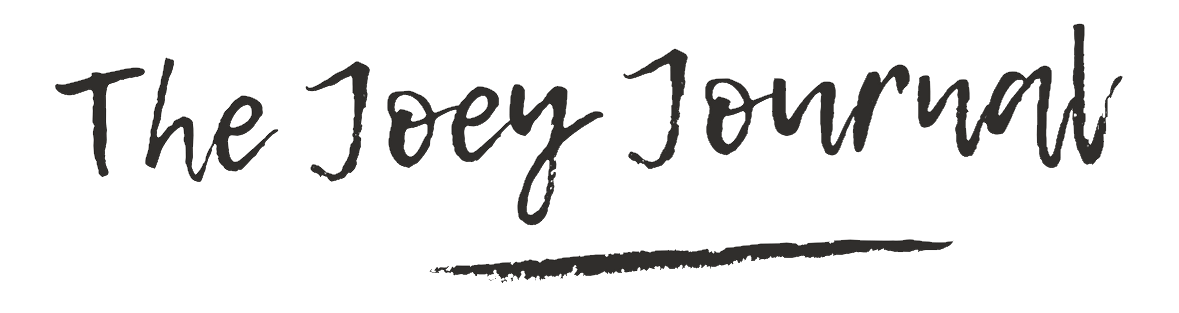10 ESSENTIAL STEPS TO SAFEGUARD YOUR PRIVACY AND DATA ONLINE
What Can I Do to Protect My Personal Information to make sure it's Secure?

Introduction
In today’s digital landscape, it’s essential to be safe online, especially when it comes to safeguarding your privacy and data. As the number of cyber crimes keeps increasing, and phishing, identity theft, and hacking affect millions of users around the world, it’s important to understand the threats that loom about and find ways to cross this labyrinth of privacy and data security.
Threats To Privacy And Data
Privacy and data security threats are more common these days, than we’d like them to be. Almost everyone has experienced threats to their personal information and data in cyber space at one time or another. Either you or someone you know has faced issues such as hacking, data leakage, fraud, stalking, identity theft, and phishing among others, during their time in the age of the Internet.
So, does that mean we should stop using the internet altogether to keep our private information and data safe? While that seems like a good idea in theory, it may not be possible due to the heavy reliance on the internet that our society has today.
Steps To Safeguard Your Privacy And Data
Since you can’t stop being a part of the digital world, here are a few steps that you can take to safeguard your privacy and data.
#1 Use Strong Passwords
The first step to safeguarding your data and ensuring privacy is to use strong passwords. The best passwords are the ones that have a combination of letters, numbers, and special characters. A trusted password manager is a good way to generate and store passwords.
#2 Avoid Public Wi-Fi
The next step is to use secure Wi-Fi networks while adding sensitive information. Most public wifi networks are a host to cyber attacks, therefore instead of using a public wifi, always use a secure wifi network when you’re working on your bank passwords, social media accounts, or any other sensitive information.
#3 Enable Multiple Factor Authentication (MFA)
Multiple platforms offer opportunities to add extra layers of security to your accounts with their Multi Factor Authentication feature. The most common is the 2 Factor Authentication (2FA), used by platforms like Google and Instagram, to add a sense of security to your accounts. Always use these to protect your accounts from unauthorised access.
#4 Use Softwares With End-To-End Encryption
Many applications today offer end to end encryption. This means that the communication remains between the participants only. Apps like Instagram and Whatsapp also use the same technology. If you want to encrypt and secure your data, you can also consider using a secure and fast VPN option, so that no third party apps can track your information.
#5 Protect Personal Information
Just like you wouldn’t share your personal information with a stranger in real life, you should never share your personal information with strangers online. Whether you’re using any social media channels to post pictures, videos, or share anything about your life via chatting, always be cautious of what you post and say. Digital footprints can stay forever on the internet, and someone may try to misuse your personal information.
#6 Review Privacy Settings
When we use applications on our smartphones or other devices, or even visit any websites, they often ask us to accept certain terms and conditions. It’s essential to take care of the terms that you’re agreeing to, especially when they concern your privacy. By doing regular privacy settings check-ins for the social media, or even any productivity apps and websites that you use, you can protect your data and personal information.
#7 Backup Your Data
Regularly backing up your data ensures that in case of a cyber attack that may erase all your data, you always have ways to restore it. Even in case of a hardware failure, having your data stored in a cloud storage will help you protect your important data from being lost or misused.
#8 Use Anti-Virus and Anti-Malware Tools
The best way to stay away from malwares that intend to threaten your data and private information is to use trustworthy anti virus and anti malware software. These softwares not only scan your device for any threats, and actively remove them, but also warn you of any malicious links and websites that you may accidentally visit.
#9 Focus On Security Updates
Software updates usually come equipped with security patches to protect your device, as well as accounts from falling prey to privacy and data breach. The best way to ensure overall protection is to enable automatic updates for all your devices and softwares.
#10 Lookout For Phishing Attempts
Phishing is an extremely prevalent practice in today’s time, where scammers send you a link via your email to click on, in order to gain access to your passwords, and other sensitive details. The best way to protect yourself and your data from phishing attacks is to never click on any links from unknown sources, especially if they ask for any financial or personal information. Instead verify the legitimacy of those links, and if they seem fishy (hence the name), don’t engage with them.
Final Thoughts
Securing privacy and data is of utmost importance in the digital age. While you can’t take care of everything at once, by regularly following up on password security, using secure wifi networks, not sharing any personal information, and using anti-malware softwares, you can protect your privacy and data from the prying eyes of cybercriminals.